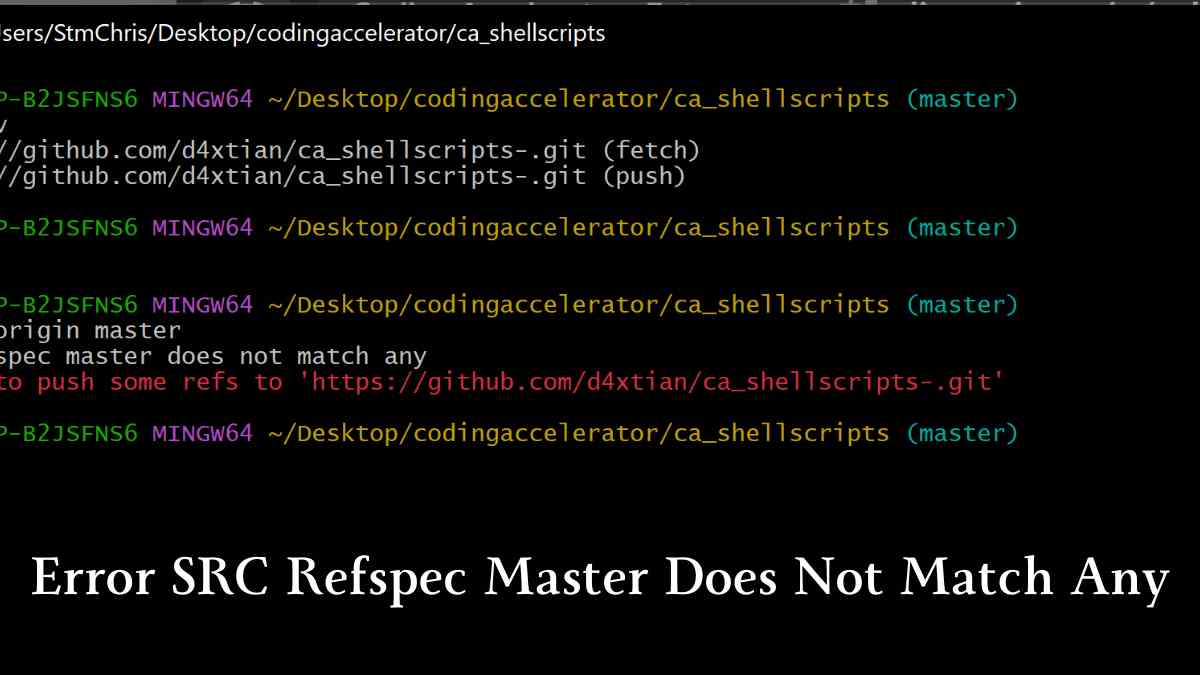Error SRC Refspec Master Does Not Match Any! Git is an essential tool for developers, allowing them to track changes in their code and collaborate effectively with others. However, like any powerful tool, it comes with its own set of challenges. One common issue that many users encounter is the error message: “src refspec master does not match any.” If you’ve faced this problem, you’re not alone.
This frustrating error can halt your progress and leave you scratching your head. But don’t worry; understanding what causes it and how to fix it can turn this stumbling block into a stepping stone for mastering Git. Let’s dive deep into this common pitfall so you can get back on track swiftly and confidently!
Error SRC Refspec Master Does Not Match Any: What is Git and why is it important?
Git is a distributed version control system designed to handle projects of any size with speed and efficiency. It tracks changes in files, enabling multiple developers to collaborate seamlessly without overwriting each other’s work.
One of Git’s standout features is its ability to create branches. This allows developers to experiment with new ideas or features without affecting the main codebase. When the changes are stable, merging back into the master branch becomes straightforward.
Moreover, Git preserves a history of every change made. This means you can roll back if something goes wrong or retrieve previous versions easily.
In an age where collaborative development is crucial, Git stands out as an indispensable tool for software teams worldwide. Its importance cannot be overstated; it’s about more than just managing code—it’s about fostering innovation through collaboration and safety in coding practices.
Error SRC Refspec Master Does Not Match Any: Understanding the common error
When working with Git, users may encounter an error message that reads: “src refspec master does not match any.” This is a common roadblock for both new and experienced developers.
At its core, this issue indicates that Git cannot find the specified branch or reference you’re trying to push or pull. It often surfaces when there’s no local branch named ‘master’ in your repository.
This can be confusing if you’re certain you’ve committed changes. The problem usually arises from the absence of commits on the specified branch. Without at least one commit, there’s nothing for Git to track or manage.
Recognizing this error early can save time and frustration during development workflows. Understanding it helps prevent unnecessary detours while coding and collaborating on projects.
Error SRC Refspec Master Does Not Match Any: Possible Causes of the Error
There are a few reasons you might encounter the “src refspec master does not match any” error in Git.
One common cause is that you’re trying to push changes from a branch that doesn’t exist. If you’ve mistakenly created your new branch without committing anything, Git won’t find the reference it needs.
Another possibility occurs if you’ve recently cloned a repository but haven’t checked out the main or master branch yet. Without being on an active branch, there’s nothing for Git to push or pull.
Additionally, using incorrect spelling can lead to this issue as well. Double-check your command syntax and ensure “master” is spelled correctly, especially if you’re working with other branches or remotes.
Consider whether you’re in the right directory. Being outside of your intended repo can throw off all commands related to version control management.
Error SRC Refspec Master Does Not Match Any: How to Troubleshoot and Fix the Issue
To troubleshoot the “src refspec master does not match any” error, start by verifying your branch. Run `git branch` to check if you’re currently on the correct branch. If it’s missing, create a new one or switch to an existing one.
Next, ensure that you have committed changes before pushing. Use `git status` to confirm there are staged files ready for commit. If nothing is staged, add your files with `git add .`, and then commit using `git commit -m “Your message here”`.
If you’re trying to push a non-existent remote branch, double-check the spelling of the branch name in your push command. It should match exactly what exists in your repository.
Consider pulling from the remote repository first with `git pull origin `. This can help sync everything before attempting another push.
Error SRC Refspec Master Does Not Match Any: Best Practices for Avoiding this Error in the Future
To prevent encountering the “src refspec master does not match any” error, start by ensuring that your branch exists. Before pushing changes, double-check that you’re on the correct branch. Use `git branch` to list all available branches in your repository.
Regularly commit your changes as you work. This helps maintain a clean project history and reduces confusion when trying to push updates. Remember, uncommitted changes will lead to errors when attempting a push.
Another useful practice is maintaining updated local repositories. Regularly pull from the remote using `git pull`, which keeps your local copy synchronized with any changes made by collaborators.
Create informative commit messages. They provide context for future reference and can save time when troubleshooting issues or navigating through previous commits later on.
Alternative Solutions for Managing Version Control
When looking for alternatives to Git, several options cater to different needs. Subversion (SVN) is a centralized version control system that simplifies collaboration for teams who prefer a single source of truth. It provides robust support for binary files as well.
Mercurial offers similar functionality to Git but features an easier learning curve. Its intuitive command set makes it appealing for newcomers while retaining powerful capabilities.
For those favoring cloud solutions, platforms like Bitbucket and GitHub integrate version control with project management tools seamlessly. This can enhance team productivity without sacrificing efficiency.
If your projects involve large files, consider using Perforce. It’s designed specifically for handling big data assets effectively, ensuring performance does not suffer during development cycles.
Choosing the right tool depends on your workflow requirements and team’s preferences. Exploring these alternatives can lead you to a solution that fits your project’s unique demands perfectly.
Conclusion
Navigating through Git can sometimes feel overwhelming, especially when errors pop up unexpectedly.
Understanding and addressing issues like the “src refspec master does not match any” error is crucial for maintaining a smooth workflow.
By familiarizing yourself with common causes and effective troubleshooting techniques, you can minimize disruption in your projects.
Equipping yourself with best practices keeps these hiccups at bay while boosting your overall confidence in using version control systems.
Remember, every challenge presents an opportunity to learn more about Git’s intricacies and enhance your skills.
Embrace the journey of mastering version control; it will pay off as you collaborate on various projects.
FAQs: Error SRC Refspec Master Does Not Match Any
What does “src refspec master does not match any” mean?
This error typically indicates that Git cannot find the specified branch or reference in your local repository. This usually occurs when you try to push changes from a non-existent branch.
How can I check which branches exist in my local repository?
You can use the command `git branch` to list all branches available locally. If you’re trying to push changes, ensure you’re on the correct branch by using `git checkout `.
Can this error occur if I’ve never committed anything yet?
Yes, it certainly can. If there are no commits in your current branch, Git has nothing to push, leading to this specific error message.
Is there a way to prevent this issue from happening again?
To avoid encountering this problem in the future, make sure you’ve made at least one commit before pushing your changes. Establishing good branching habits early on will also help you stay organized and reduce errors.
Are there alternative tools for version control besides Git?
Absolutely! While Git is widely popular due to its features and flexibility, other options like Mercurial or Subversion (SVN) may suit your needs better depending on your project requirements and team preferences.